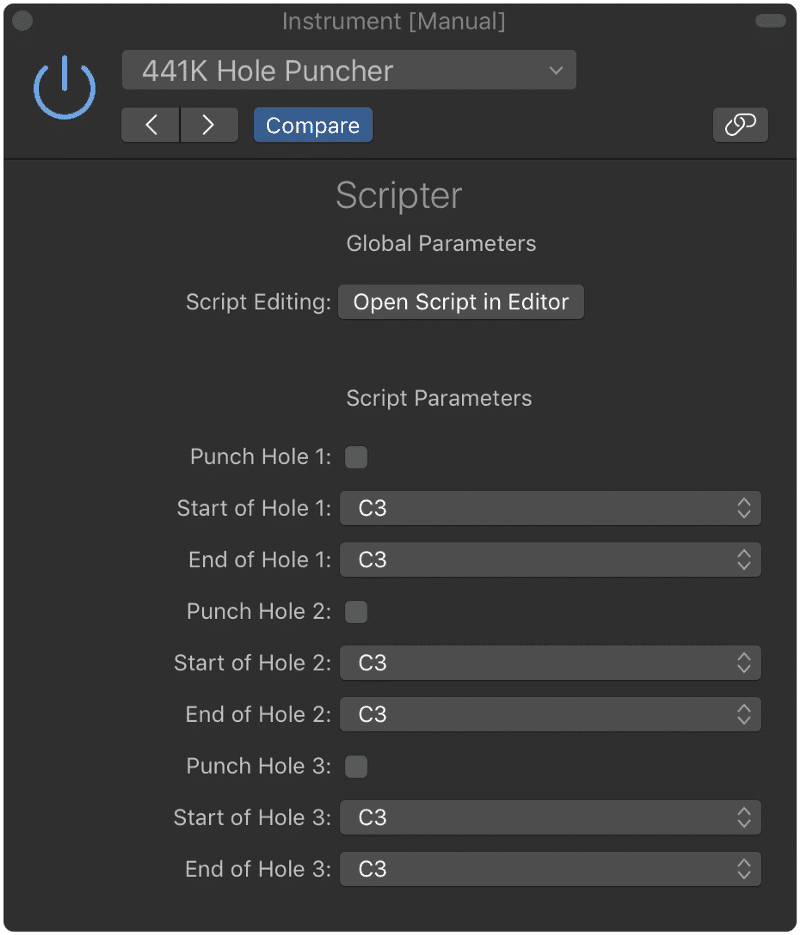Installation
To install the Hole Puncher MIDI FX Script, unzip the downloaded package and move the file named 441K Hole Puncher.pst to the following folder. You will have to create the Scripter folder if it doesn’t already exist.
~/Music/Audio Music Apps/Plug-In Settings/Scripter/
After installation, Hole Puncher can be found in MainStage 3’s Scripter MIDI FX plugin dropdown menu.
Usage
Hole Puncher allows you to disable up to three note ranges. If you need to punch more than three holes, simply add another instance of Hole Puncher.