Installation
To install the SusNote MIDI FX Script, unzip the downloaded package and move the file named 441K SusNote.pst to the following folder. You will have to create the Scripter folder if it doesn’t already exist.
~/Music/Audio Music Apps/Plug-In Settings/Scripter/
After installation, SusNote can be found in MainStage 3’s Scripter MIDI FX plugin dropdown menu.
Usage
There are two variations of SusNote — SusNote-U and SusNote-L.
SusNote-U (Unlatched)
The unlatched version of SusNote requires the sustain pedal to be held for the duration of the note.
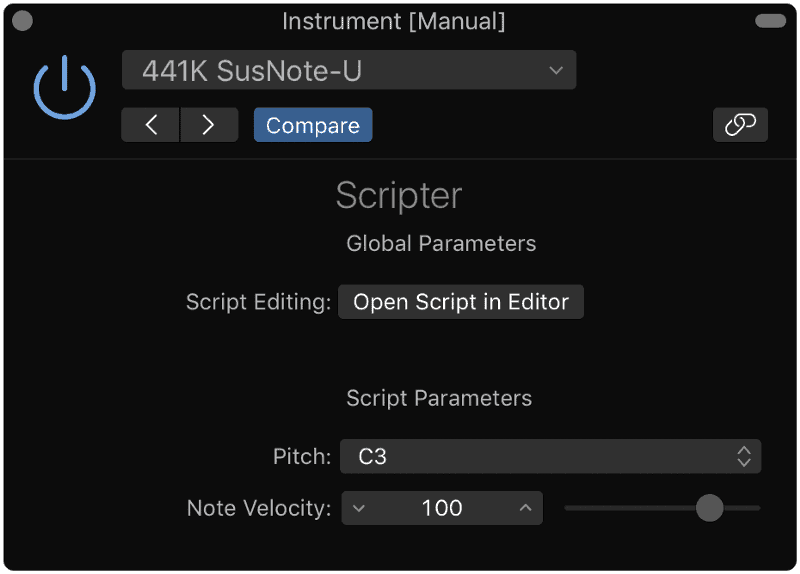
- Pitch refers to the MIDI note you want to trigger.
- Note Velocity refers to the note velocity you want to trigger.
SusNote-L (Latched)
The latched version of SusNote does not require the sustain pedal to be held for the duration of the note. Instead, a predefined tempo and note duration can be set. Please be advised SusNote-L will not respond to sustain pedal movement after the initial activation trigger.
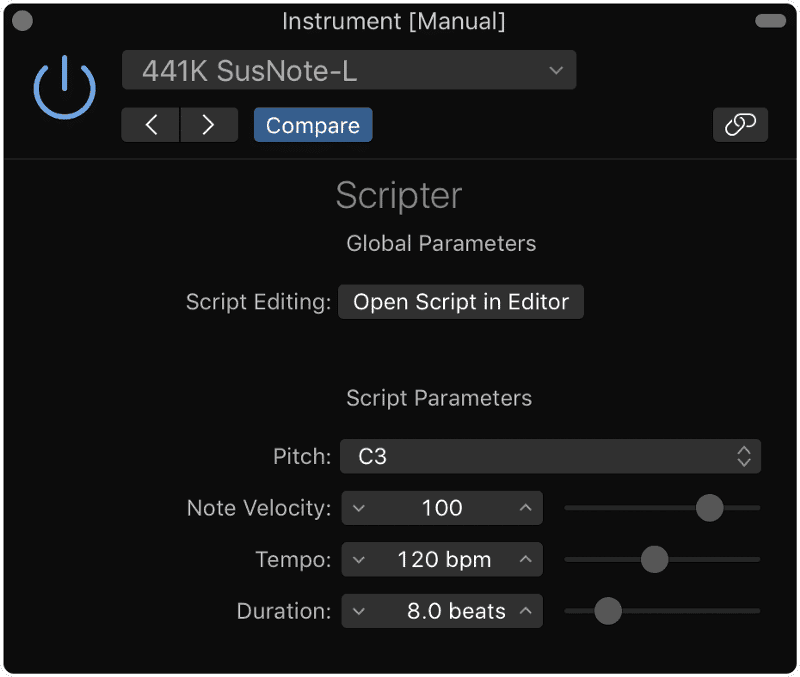
- Pitch refers to the MIDI note you want to trigger.
- Note Velocity refers to the note velocity you want to trigger.
- Tempo and** Duration** let you set the amount of time the note will be sustained before a note off message is sent.
Misc
To play chords with SusNote, use an instance of Chord Trigger after the SusNote MIDI FX Script.