There are two ways to bounce mono files in Logic Pro X.
Bouncing From a Mono Output
Logic Pro X bounces audio straight from an output. If your output is stereo, initiating a bounce will produce a stereo audio file. A mono output will produce a mono audio file. So, simply make your output mono if you want a mono bounce.
To do this, click the Input button on the Stereo Output bus.
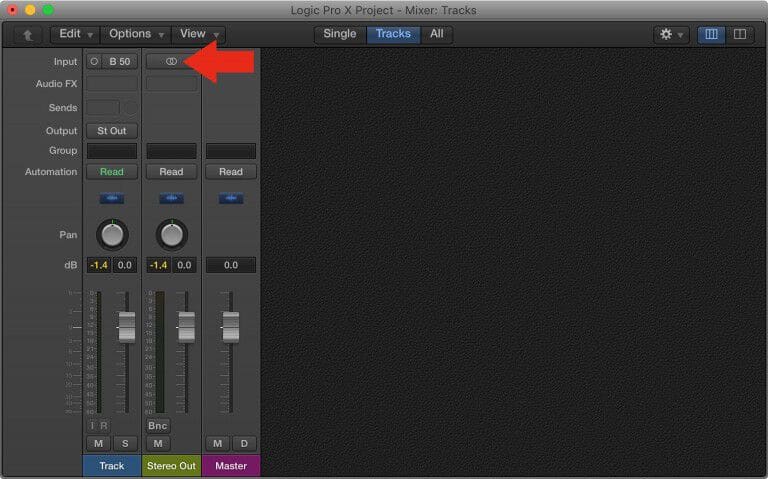
This will change the stereo output bus to two mono outputs.
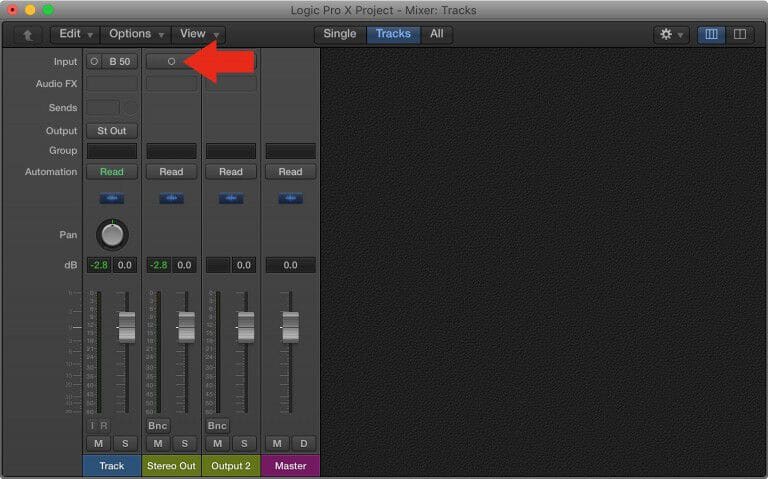
In the second screenshot, Stereo Out is actually the left mono channel. Output 2 is the right mono channel. Simply click on** Bnc** above the Mute button to bounce a mono audio file.
Bounce a Split Stereo File
If you don’t want to deal with mono outputs in your session, simply bounce a split audio file.
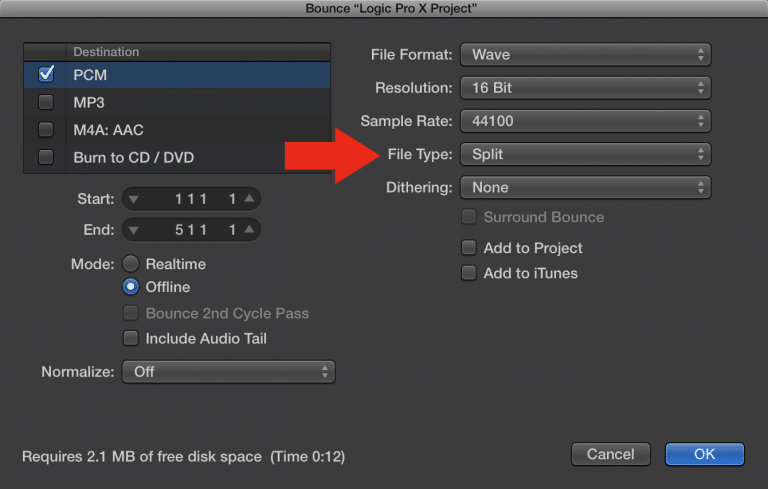
In the Bounce menu, change the File Type to Split. This will produce two mono audio files with “_L” and “_R” suffixes, corresponding to the left and right channels of your session. After the bounce is complete, delete the channel you don’t need.