If the size of your Logic Pro X is getting too large, it may be a good idea to delete some of the unused audio files that have accumulated throughout the production process. Here’s how you can delete unused files in Logic Pro X.
Click on the Browsers button in the upper right hand corner, and then navigate to the Project tab.
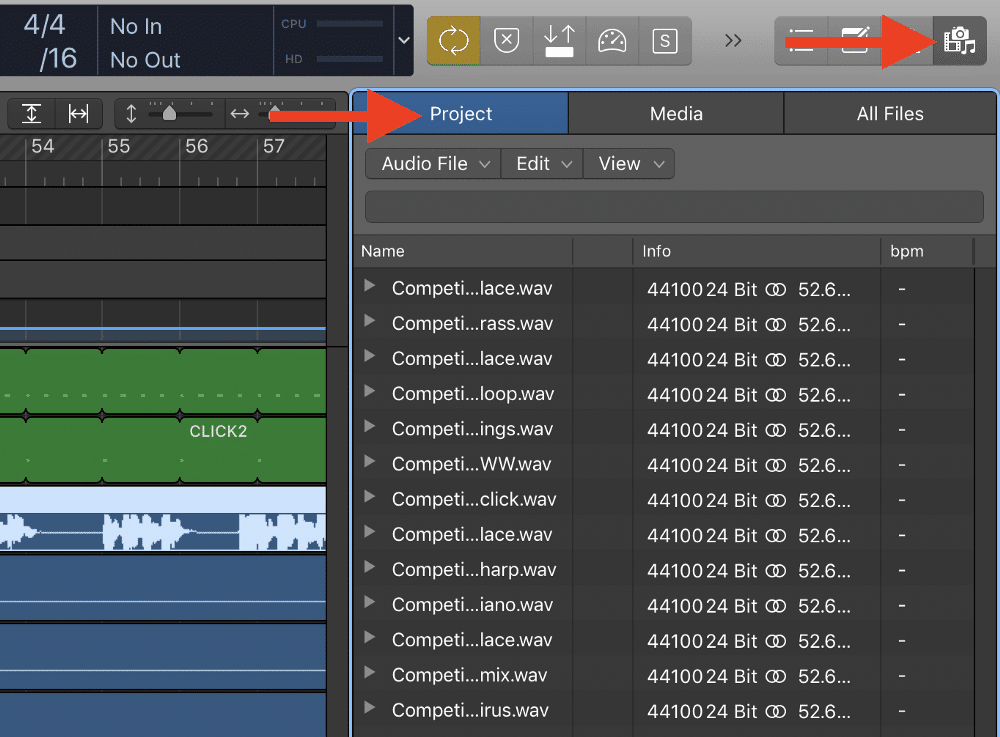
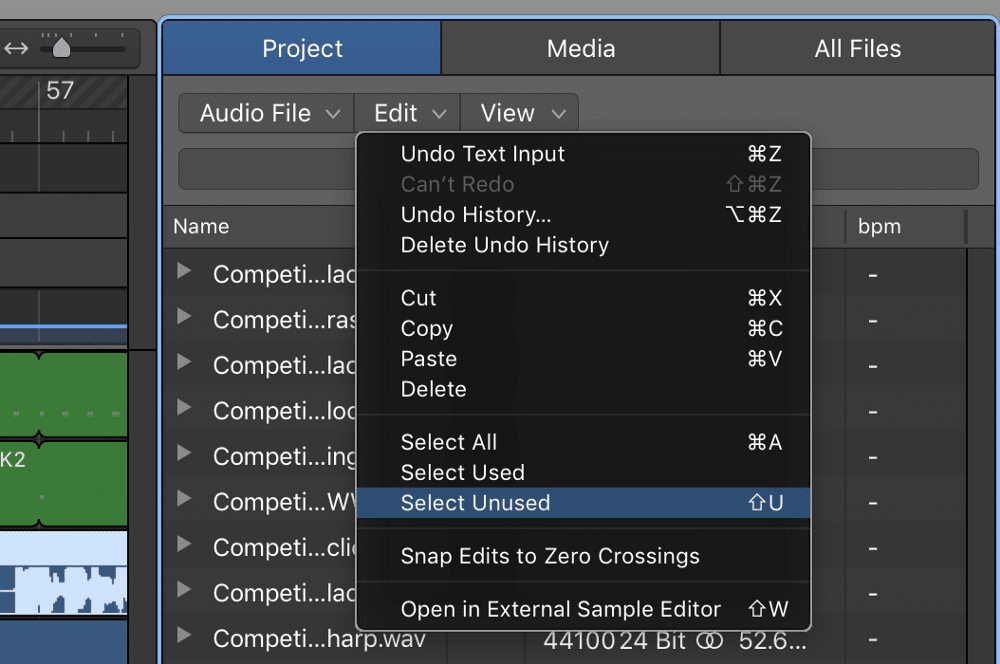
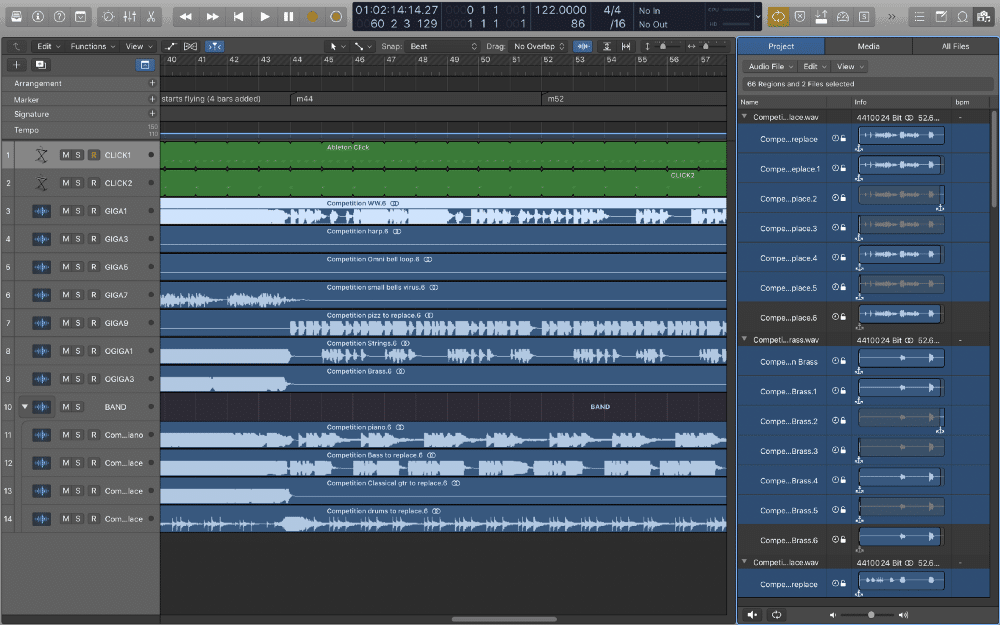
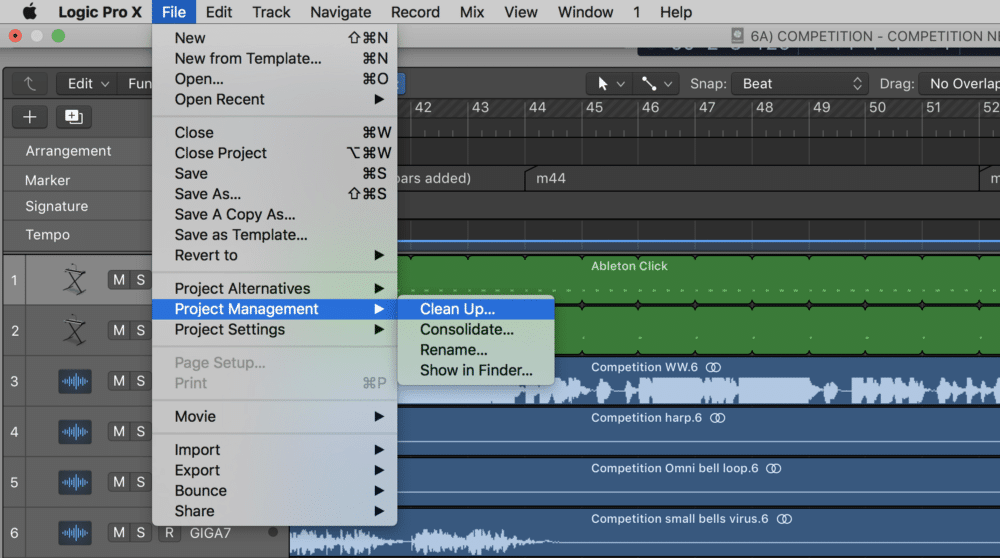
Press OK to move the unused audio files to the recycle bin. Finally, save the project, and empty the recycle bin.