If you’re using an expression pedal with MainStage, it’s usually mapped to MIDI CC#11, which controls a channel strip’s expression dial. While this method technically works, it’s not the ideal way to control volume in MainStage. The proper way to use an expression pedal is to map it to control your concert’s main outputs with a range of -∞ dB to 0 dB.
But what if you find yourself in a situation where you only want to control the volume of a single channel strip in a patch? By mapping the expression pedal to control various auxiliary buses, you can selectively apply volume control to different elements of a patch.
In the screenshot below, I have a patch containing two channel strips — Electric Piano and Strings. As you can see, expression control has been filtered out, thereby locking the channel strip’s expression dial at 127.
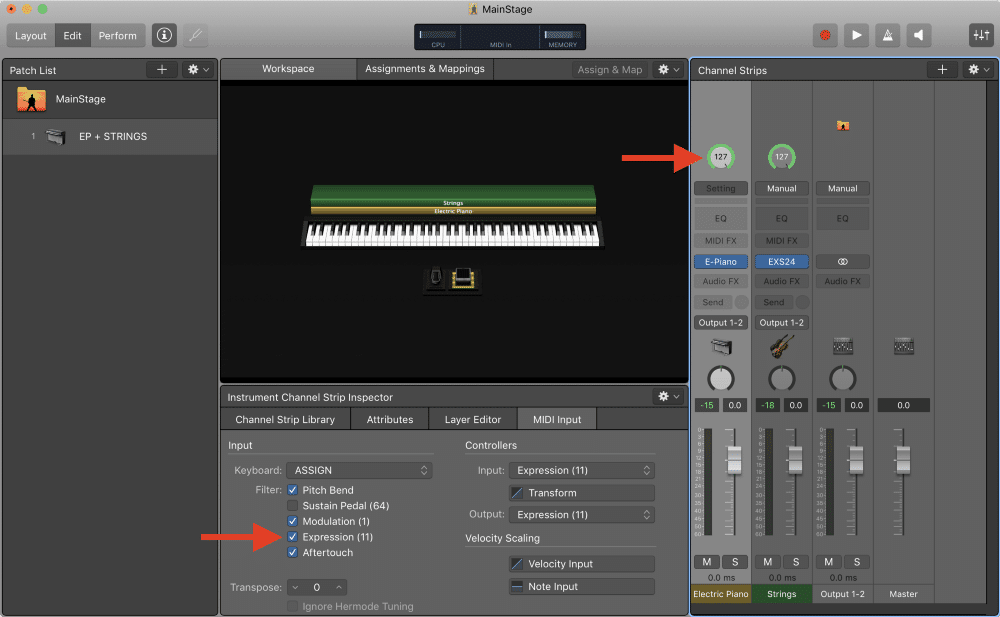
To control volume, I’ve mapped the expression pedal to control Output 1 – 2 with a range of -∞ dB to 0 dB at concert level.
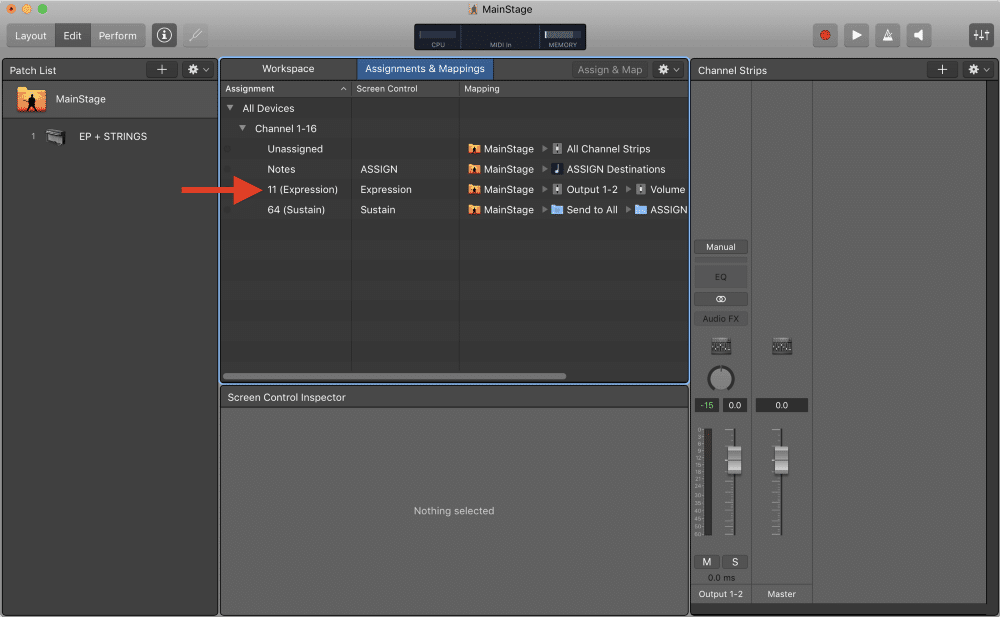
Since both the Electric Piano and Strings are routed to Output 1 – 2, the expression pedal will control the volume for both sounds. In order to selectively control volume, I’d have to route each instrument to an individual output, and then map the expression pedal to the output I want to control.
Since I’m only using a two output audio interface, I can’t route each instrument to different physical outputs. Instead, I can use auxiliary buses to create “virtual outputs,” which can then be routed to Output 1 – 2.
To create an auxiliary bus, just right click on the output section of a channel strip and select a bus number. In the screenshot below, I’ve routed the Electric Piano to Bus 1 and the Strings to Bus 2.
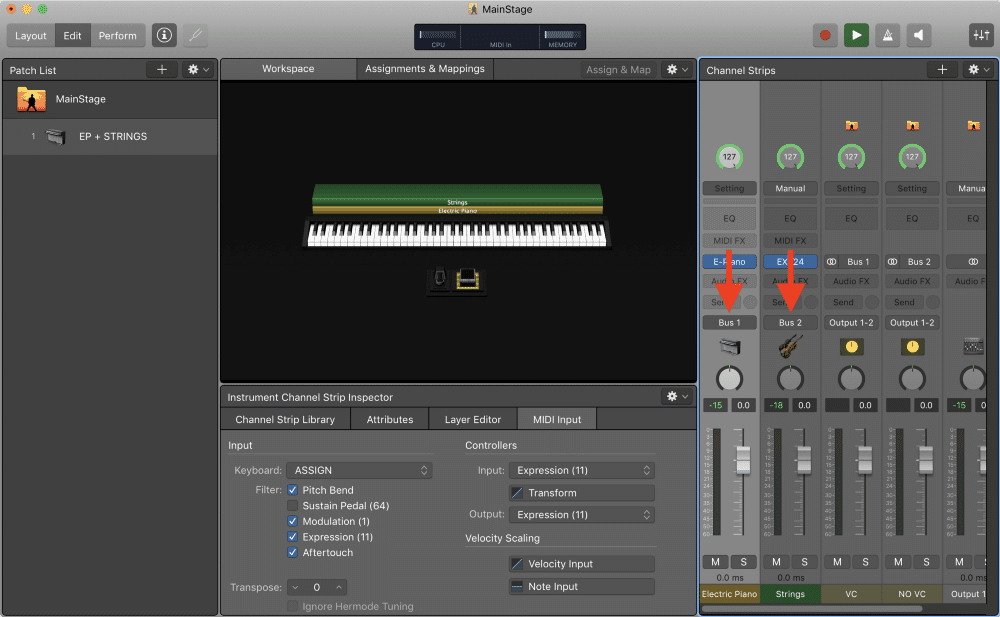
After assigning the bus outputs, two concert level channel strips will be created — one with Bus 1 as the input, and the other with Bus 2 as the input. I’ve named Bus 1 channel strip “VC” (volume control), and the Bus 2 channel strip “NO VC” (no volume control). In other words, the “NO VC” bus will be used for sounds that don’t require volume control.
Next, I deleted the expression pedal mapping for Output 1 – 2, and replaced it with a mapping for the “VC” bus with a range of -∞ dB to 0 dB.
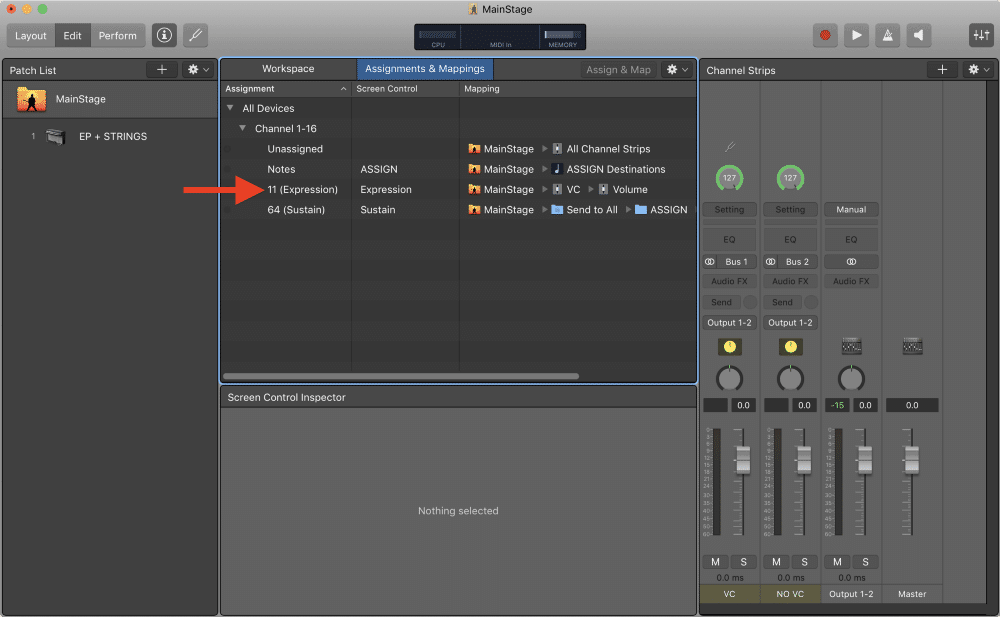
As a result, the expression pedal now controls the “VC” bus. The “NO VC” bus and Output 1 – 2 are unaffected. All channel strips that require volume control to be disabled can now be routed to the “NO VC” bus.
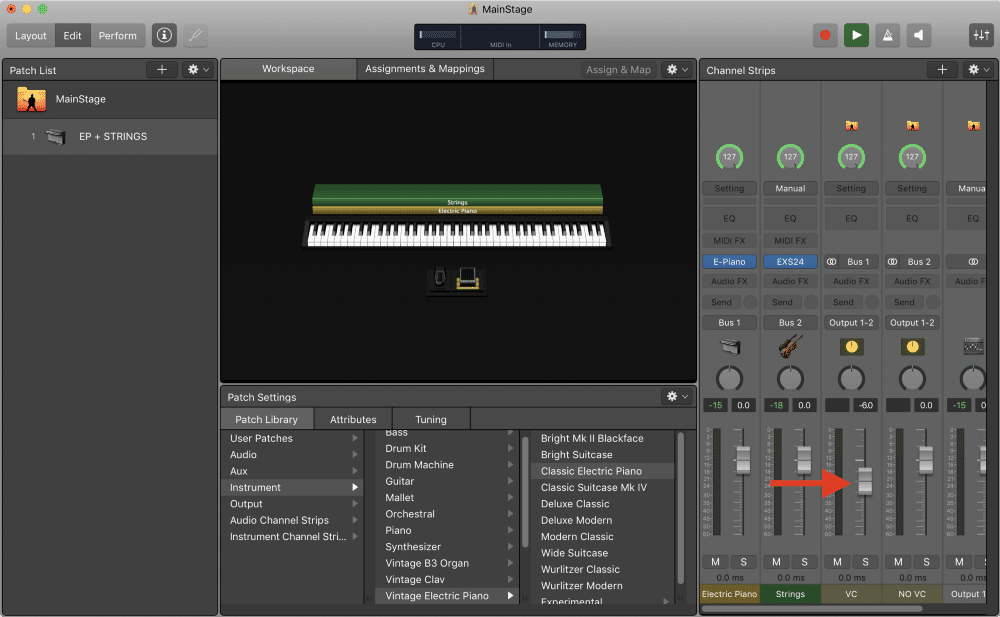
Keep in mind that the output setting carries over when aliasing channel strips, so be sure to create a new instance of a channel strip if you require selective volume control for just one specific patch in your concert.