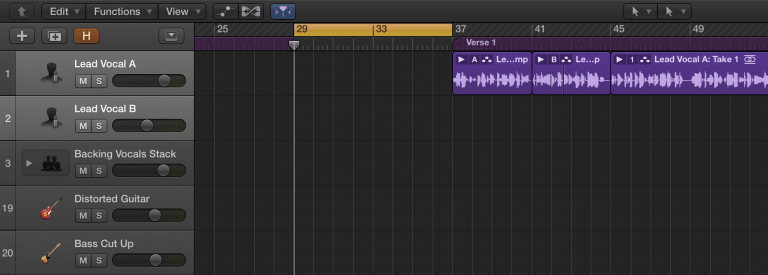Inserting empty bars in Logic Pro X can be done in two ways. The first way is to manually select, cut, and move all the elements of your mix. The second and more efficient way is to just add time at a specific location, and Logic Pro X automatically cuts and moves your tracks. Here’s how to insert empty bars in Logic Pro X.
First, enable Logic Pro X’s advanced tools. To do this, navigate to Preferences/General/Advanced, and enable all the advanced tools.
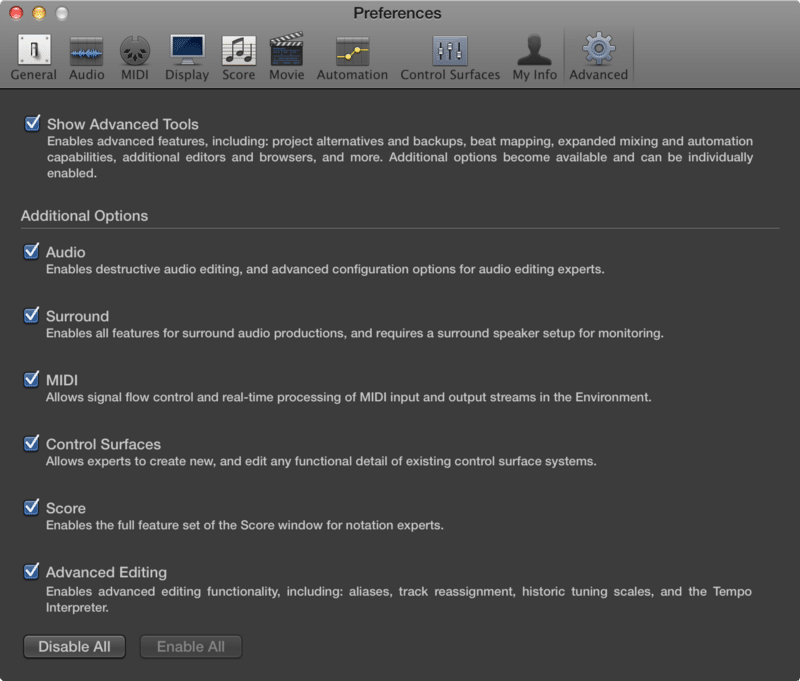
Next, use the selectors to highlight the empty bar range.
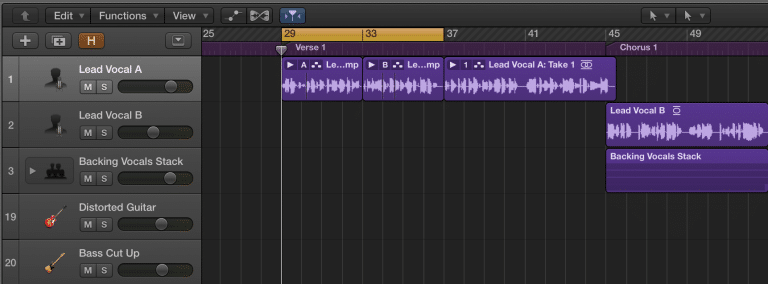
Next, press