Different plugins introduce varying amounts of latency into your Logic project. Sometimes it’s useful to get rid of some of that latency when recording. Logic Pro X has a built in Low Latency Mode, found under the Record tab in the menu bar, automatically bypasses any plugins that introduce more than a user-definted latency limit.
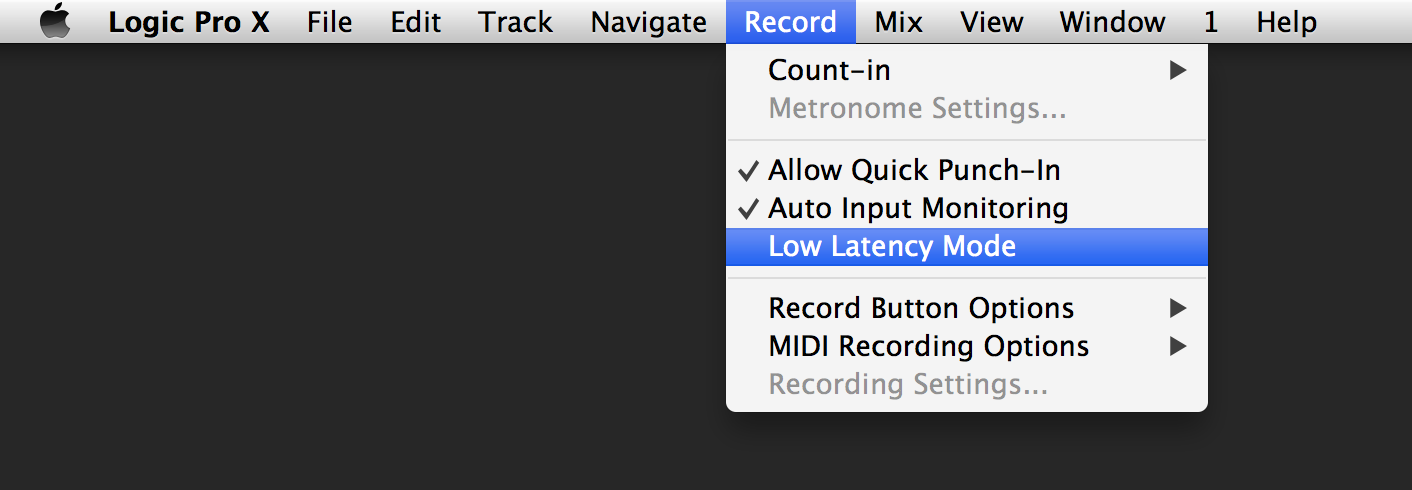
This setting can be changed in Preferences/Audio/General. The default limit is 5 ms. This means that any plugin that causes more than 5 ms of latency will be bypassed when Low Latency Mode is turned on.