As music directors and pit musicians, we sometimes encounter situations where there isn’t a sound engineer to make everything sound nice and coherent. I’ve been in quite a few productions where my own personal amplifier was used as a monitor and as a PA for the house. If you’re tucked inside the wing of a small theatre, this can be an absolute nightmare. There’s nothing like boomy sub-bass frequencies in small enclosed spaces. Here’s a quick tip to get a cleaner mix by filtering out those unneeded bass frequencies.
A high pass filter is an EQ method that allows you to specific a cutoff frequency. Everything below that cutoff frequency will be attenuated. By applying a high pass filter to “Output 1 – 2” in your MainStage concert, you can filter out low bass frequencies. To do this, simply click on “EQ” on the “Output 1 – 2” channel strip. This should pop up…
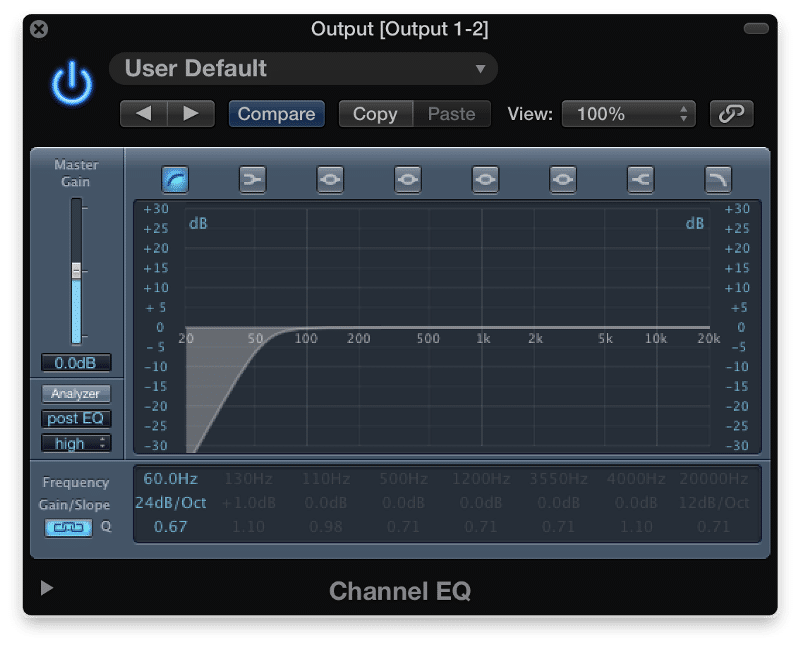
To activate Channel EQ’s high pass filter, just click on the leftmost EQ type. In the screenshot above, the high pass EQ is the only on in blue. After that, adjust the cutoff frequency to your liking. This number will depend on the space that you’re in, so go with what sounds right. The highest I’ve ever gone was 100 Hz, anything above that and you’re starting to get into midrange frequencies. The “Gain/Slope” parameter determines how smooth the curve is. The** Q factor** determines the bandwidth of frequencies affected by the EQ.
I would only recommend you do this when you find yourself in tight situations. I recently played K2 in a production of The 25th Annual Putnam County Spelling Bee, and the high pass filter was a lifesaver. The band was put in one of the theatre wings. Two keyboards and a set of V-Drums routed into my MOTU UltraLite-mk3 audio interface and out to two QSC K12 speakers positioned behind the band. The acoustic bass samples in K2 and the kick drum made for a very boomy and muddy experience. I ended up using the UltraLite’s built in DSP EQ to high pass everything above 100 Hz. It made things much more bearable.