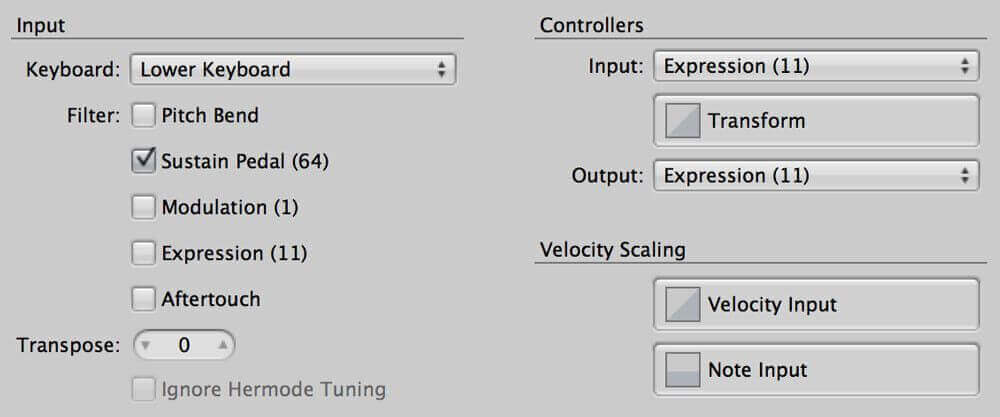By default, MIDI controllers such as sustain pedals, expression pedals, and modulation wheels affect every channel strip in a patch. Sometimes it’s useful to be able to filter out certain controllers in a patch. Apple MainStage lets you do the channel strip level. I’ve been programming keyboards in MainStage for a production of Bat Boy over the past few weeks. One of the patches in the Keyboard 2 book calls for winds over strings. I try not to use the sustain pedal when playing strings, but I have to in this situation. There’s a page turn in the middle of a held string chord. I only wanted the sustain pedal to affect the strings, so I had to filter out the sustain pedal for the wind channel strips. Here’s how I did it. It’s really simple.
- Click on the channel strip you want to filter.
- Select the “MIDI Input” tab.
- Click the controller you want to filter.
In the screenshot below, I filtered out “Sustain Pedal” for one of my channel strips.