Last weekend, I hosted a webinar on how to host an online concert with Zoom. During the Q&A portion, I received a lot of good questions about MainStage and music technology in general. One question that came up had to do with the best sample rate for MainStage. In this article, we’ll discuss which sample rate is best for performing live with MainStage.
MainStage’s sample rate settings can be found in Preferences > Audio. At this time, MainStage supports four sample rates – 44.1 kHz, 48 kHz, 88.2 kHz, 96 kHz. When it wecomes to sound quality, it’s easy to fall into the “higher is better” trap. Yes, 96 kHz is technically superior to 44.1 kHz, 48 kHz, and 88.2 kHz, but it’s important to consider the downsides as well. Before we dig into the pros and cons, let’s quickly go over what “sample rate” even means.
What is Sample Rate?
A few decades ago, digital recording equipment didn’t exist. Music was recorded through large format analog consoles directly to tape. Waveforms on tape are analog, organic, and infinite – a direct representation of changes in voltage. Tape is similar to film in the photography world. Film has no pixels – it’s just a direct analog representation of exposure to light.

An API analog recording console.
During music technology’s digital revolution, things changed just a little. In the world of computers, there is no such thing as infinite resolution because infinite computational resources doesn’t exist – at least not on our planet. Thus, digital representations of analog waveforms resorted to tracking amplitude over time.
The rate of tracking came to be known as “sample rate”. 44.1 kHz refers to a resolution of 44,100 data points or samples per second, while 96 kHz is 96,000 samples per second. As a digital waveform’s sample rate increases, it starts to resemble the original analog waveform more and more as the number of “rounding errors” go down. At some point, 44.1 kHz was deemed to be good enough and eventually became the standard sample rate for CDs. 48 kHz became the standard for video, and 96 kHZ and 192 kHz became audiophile standards.
Which Sample Rate to Choose for MainStage
Now that we’ve established that 96 kHz sounds better than the other sample rates supported by MainStage, shouldn’t we just choose 96 kHz and move on? To sweeten the deal even further, higher sample rates reduce audio driver latency as well. Take a look at the screenshot below.
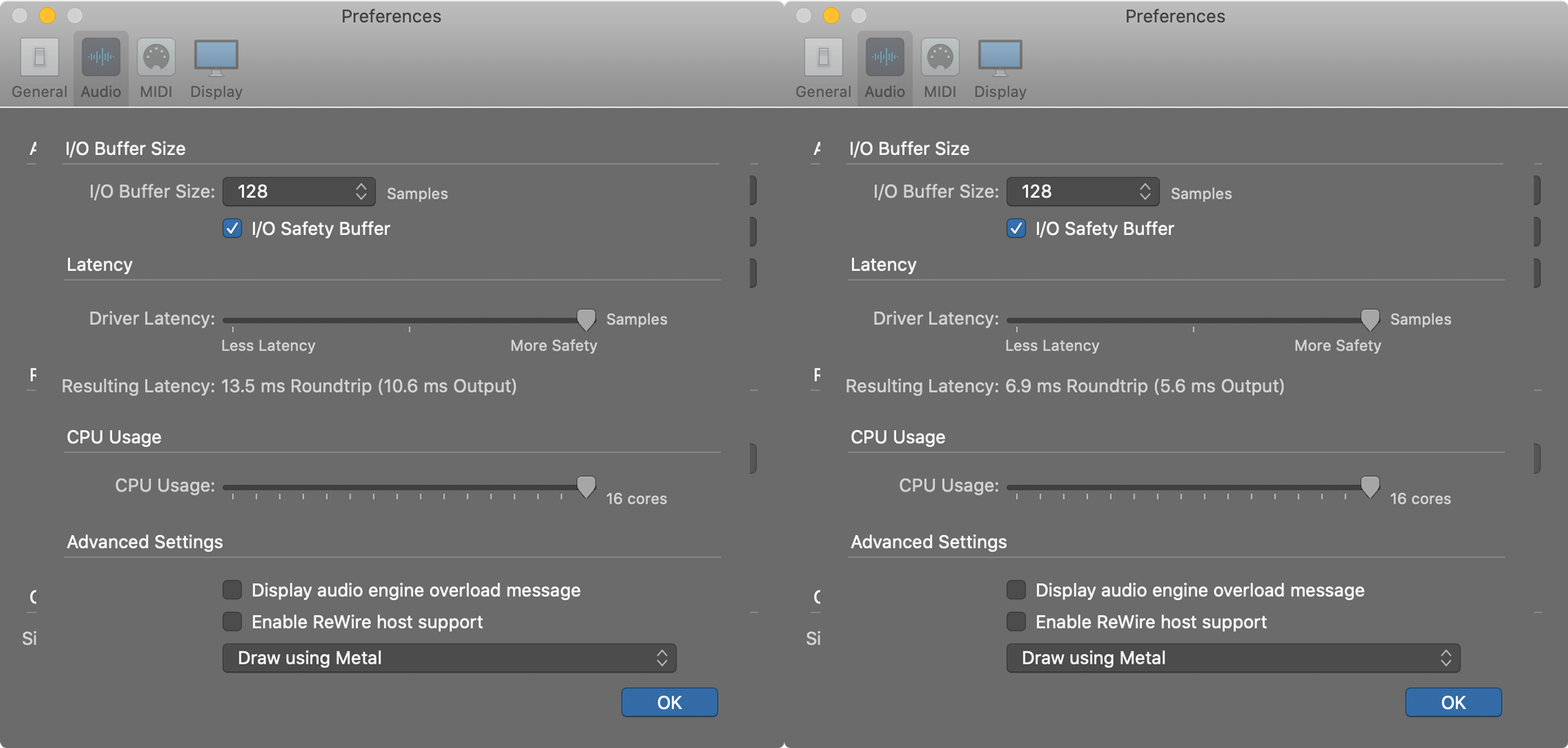
The screenshot on the left shows MainStage’s latency with sample rate set at 44.1 kHz – 10.6 ms. On the right, the sample rate is set at 96 kHz, and the resulting latency is 5.6 ms. Less latency is always nice, so once again, why not just configure MainStage to use 96 kHz and move on?
A higher sample rate means there are more samples per second to process in order to recreate a waveform. The difference between 44.1 kHz and 96 kHz is an additional 51,900 samples to process per second. That translates into a lot more CPU cycles, especially if your MainStage concert uses a lot of effects plugins. Secondly, most sample libraries either ship with 44.1 kHz or 48 kHz samples, so there is rarely any sound quality benefit when setting MainStage to 96 kHz – especially in a live performance environment.
With the above in mind, I’d recommend using 44.1 kHz for your sample rate setting in MainStage. 44.1 kHz strikes a great balance between high quality sound and CPU usage. In some cases, it may be necessary to use 48 kHz.
For example, if your show’s sound engineer asks for a digital output from MainStage and the venue’s sound system uses 48 kHz, it may be better to just set MainStage to 48 kHz to prevent confusing sample rate mismatches – that’s definitely an edge case though. In the majority of live performance situations, the best sample rate for MainStage will always be 44.1 kHz.